1) Type "https://beyblade.takaratomy.co.jp/" in your internet browser window.
2) At the main page, Click on the Sign Up Account Button at the bottom right corner.

3) Enter a unique Nickname, Email, Password, Birth Year and Month as follows in the image below. After Click the yellow button at the end of the page. *Please Make Sure you enter a working email as a confirmation code will be sent to you shortly*
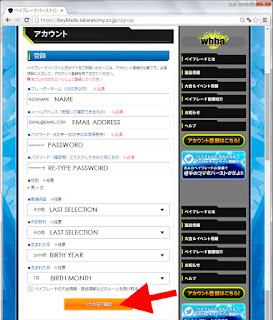
4) Reconfirm your details and Check the Agreement check box.
After Click the yellow "Send Confirmation Code" button at the end of the page.
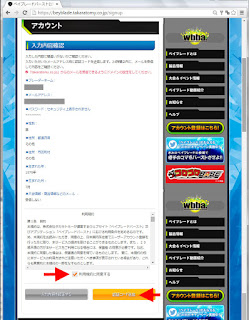
5) Open another window, and check your entered Email.
You should find an email with the One Time Pin Code.
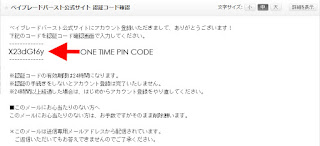
6) Enter the One Time Pin Code in the website and Click on the yellow button below.
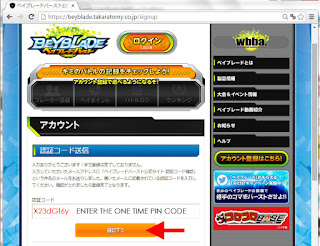
7) Sign Up is Complete. Click Login to proceed.

8) Enter your Email Address and Password. Click the Login Button at the Bottom. .

8) If this is your first Login, you will receive a Bronze Login Token.
Tokens and Trophies earns you points and rankings in the future.
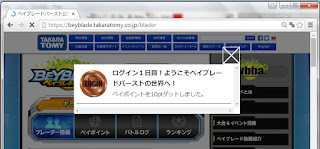
Next Post, Checking out the Profile in your Account!
3,2,1! Go... SHOOT!
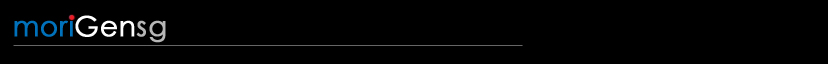
No comments:
Post a Comment